|
|
|
ck.gif)
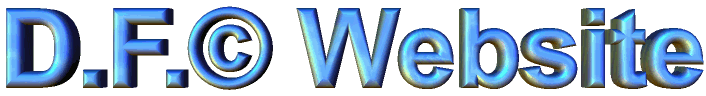
.gif)
![]()
Made on a 1024x768 screen
Chat
what is mIRC ? Wanna use a script? Do you have a iMAC? Need help?
Music Various
Guitar tabs Songtexts Midi Files Homepage E-mail me Links
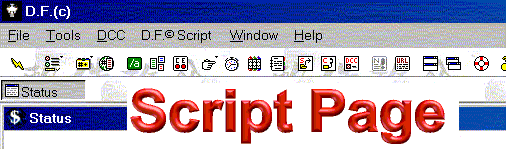
How to use a Script:
First we download a script (example here "D.F.© Script")
Then we start the script bij doubleclick the df.exe
Then you see a screen with on top this:

Under the words, file,tools,dcc etc you see signs i will explain the signs to you
 Click
on the signs
Click
on the signs
When you click this button you get connect,this will only works when you have fill in al the required fields (see below)
Here you can fill in the required fields (i'll get to that later)
When you for example a lot chat in the room #ICQ_Europewest and #Africa you can add this here,

Just add on top icq_europewest and hit the button Add When you have don this and you are already connect then you can
place your mouse on #icq_europewest en hit the Join button.
The next time when you start this script up again,you only have to doubleclick your favorite room.
Eeeh beats me its not important :) ( i think)
Alias definitions,Popup menus and Remote scripts (top)
Here you can change the script,saty out of this except when you know what you doing
The expresion FINGER SOMEONE is a wierd expresion,but here you can find things out,its just a little like /whois
This is (just as the word says) a online timer,so you can get control the time how long you where on the chat
Here you can adjust your own taste of colors for the script,when you want for example the nick names BLUE
You can keep your own adressbook of the chat, complete with user id , dns nr etc
DCC send a file to someone (top)
When you have met a friendly chatter and u want to send him/her for example a pic of yourself,you can do it here
Just type de nick and search for the file (the pic)
I still don't know why this is a option this means pvt talking the same a doubleclick someones nick
When you fill in this list you get notified when your user is online
Keep track of your url list,When you see a nice url in the chat and don't want to forget this put it in de url list
for example http://d.f.50megs.com :)
Tile Windows,Cascade Windows (top)
Here you can do your favarite standing of the windows
Here you can find help with your mIRC script.Most times the .hlp file is not there :(
When you click this button you get a popupwindows about mIRC nothing special.
Now lets go on to get you online :) Click here